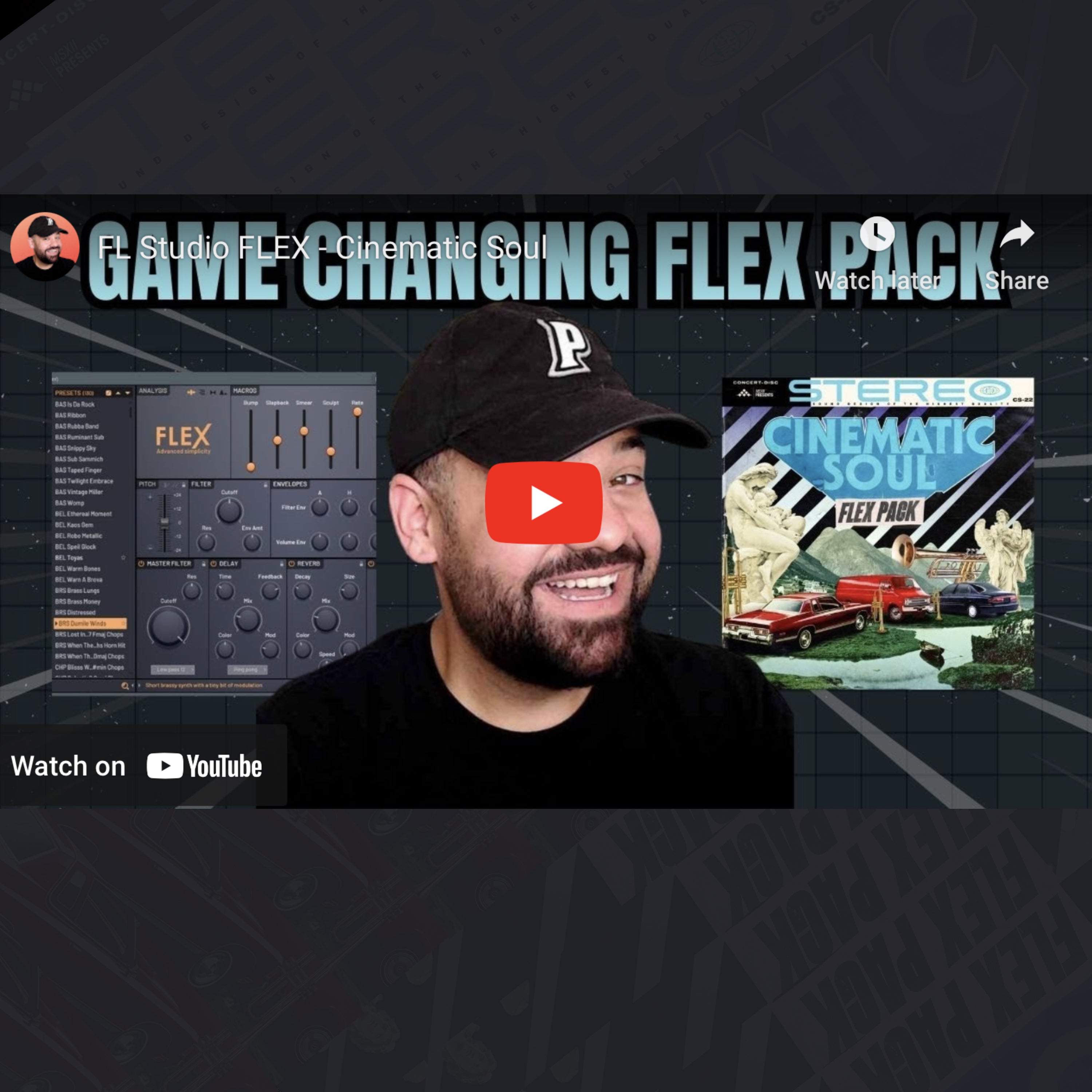So you want to go mobile, huh?
I speak with music producers every single day from all walks of life. Folks with jobs, with families, with real life responsibilities. In fact, I'm one of them as well as the members on the MSXII team. We're all guys with a dream to create and continue to explore our creative sides...all while maintaining the areas of life we've been entrusted. This leads me to discuss publicly some of the thoughts that tons of us have when it comes to music production. We'd like to do more, but there simply isn't enough time. Not enough hours in a day.
This is where mobile music making comes in. In the previous article, I discussed briefly some of the cost benefits alongside some of the features of an iOS based, music production set up. In this article, I hope to give you some keys on where to get started. I'm going to give you a real world example--where I was--excluding the sound design aspect of what I do, and how I wanted a more efficient, productive, and more gratifying music production experience overall. Let me outline it for you:
- Work = 40-60 hrs per week
- Family & home life
- Chill time
- Music making time
- Work = 40-60 hrs per week...with iOS music time
- Family & home life...with iOS music time
- Chill time = iOS music time
- Music making time = iOS music time with maybe some exporting to desktop
Now obviously this isn't a fully accurate description or specific order of how my life is organized. My point is to show that since transitioning to an iOS based music production set up, I'm much more efficient. An iOS music production set up can simply compliment your everyday activities. Once again, I think Henny shows the best example of this. Now while alot of us on this side don't film quite as much, please believe iPads are with us daily. iPads are on the couch with us while watching TV shows. They're at the park when the kids need to burn off energy. It's mobile!

The first thing you need to do is change your mindset. Yes, you can produce like you can now--and even better on iOS. I'll say that again...even better! The first misconception you need to shed is that you "won't sound like you" on iOS. That's a lie. Your vibe is your vibe...that doesn't change. These are simply tools for the job. Once you learn the tools, you're still you. Secondly, you need to invest. This is the part that weeds everyone out. Guess what you can't do currently on iOS...pirate software. If you're one to not want to pay for your products, find torrents, cracks, borrow codes, etc...let me stop you here. That mindset simply cannot work. It's not an investment mindset. Here are a few pieces that will be key for you moving from an Ableton/Maschine/Reason/Studio One/Cubase/FL based set up to an iOS set up:
iPad Pro [$649+]- Pro gets my recommendation here as it's what we have and you'll want max power. Don't go cheap on the brains of your set up.
Audio Interface - Some can argue whether or not this is truly needed. The way I look at it is if you're wanting to eventually replace a desktop setup/mindset, get one. Be sure it's bus powered. Here are few to peep.
- Komplete Audio 6: https://www.native-instruments.com/en/products/komplete/audio-interfaces/komplete-audio-6/
- Arturial Audio Fuse: https://www.arturia.com/products/audio/audiofuse/overview
- Presonus Audiobox iTwo: https://www.arturia.com/products/audio/audiofuse/overview
- Apogee Duet for iPad: https://www.sweetwater.com/store/detail/Duet2iOS
Midi Controller: This is key in your journey. You'll need to get something that compliments your style + workflow (keys/pads/etc).
- CME xKey: https://www.sweetwater.com/store/detail/Xkey
- Korg NanoKey Studio: http://www.korg.com/us/products/computergear/nanokey_studio/
- iRig Pads: https://www.sweetwater.com/store/detail/iRigPads
Apple Lightning to USB 3 Adapter - This piece is essential for you to run any type of interface/usb connection set up in your mobile rig. You'll need this to supply power to your iPad while staying connected with everything you have. Get one.
- Lightning to USB 3 Adapter: https://www.apple.com/shop/product/MK0W2AM/A/lightning-to-usb-3-camera-adapter
Apps - The fun part. There are numerous apps and the platform is bringing pretty much everything you have on desktop to the mobile arena. Because this one can get pretty subjective, I'll list a few DAWs & utilities here that will help you find the correlation to your current set up on mobile.
- Beatmaker 3 from Intua: [great for you Maschine guys]: https://intua.net/
- Korg Gagdet from Korg: [Ableton stlye workflow with numerous instruments, FX, and a linear style sequencer as well]: http://www.korg.com/us/products/software/korg_gadget/for_ios.php
- Groovebox from Ampify x Novation: [unique workflow + easy to use sequencer & great exporting options]: https://ampifymusic.com/groovebox
- Audioshare: [sample management]: https://itunes.apple.com/us/app/audioshare/id543859300?mt=8
- Audiobus: [Connect your apps together, like virtual cables--this one is crucial] https://itunes.apple.com/app/audiobus/id1129130361?mt=8&ign-mpt=uo%3D4
- Dropbox/iCloud: [I'm not going to explain this one. Should be obvious, but literally replace your externals and move your libraries to the cloud. Most apps will pull samples & save to these natively. Super easy.]
- Lo-Fly Dirt from MSXII: [Cause if you're reading this, you should already have it. A must have for iOS plugin that brings out character on drums, instruments, tracks, and mixes!] https://apps.apple.com/us/app/lo-fly-dirt/id1292776927
- Fly Tape From MSXII: [Also cause if you're reading this, you should already have it. A must have for iOS plugin that add hiss, half-speed, 70's filters, tape stop and more FX. So dope!] https://apps.apple.com/us/app/fly-tape/id1343651192
So you can see there are plenty of ways to go mobile. What I can tell you is your entire desktop production setup can not only be replicated, but you can also go further on iOS. You'll make the kind of music you want with ease and efficiency. What's most important at this point is to start. Start somewhere. Get a few items here and there. Or, go all in and do it all at once. You'll have to put your time in, but once you do, you won't look back. We haven't and it's been great. I hope this was helpful. Comment below if you have any questions. Peace.
-Simp